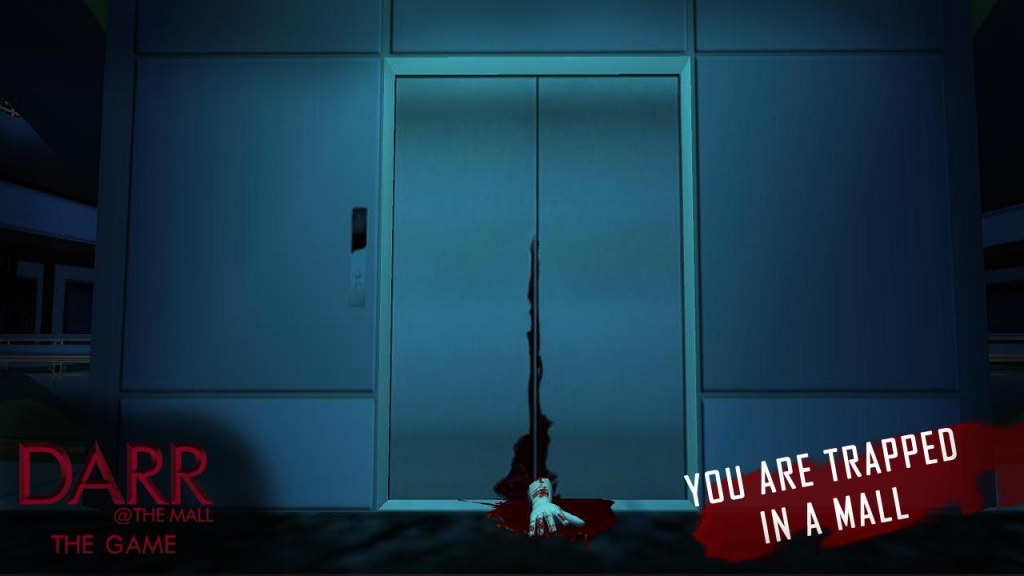Darr @ the Mall - The Game 2
Free Version
Publisher Description
The Game is a game based on the movie Darr @ The Mall presented by MSM Motion Pictures and Contiloe Entertainment pvt. ltd. Releasing in Cinema's 21st FEB, 2014.
This is the scariest game on Google Play: Darr @ The Mall - The Official Game
Darr @ The Mall is a point and click adventure game featuring Vishnu the security head of the mall who needs to finish multiple missions to free the owners and their kids from the Mall.
You want to have fun and you like scary movies? Then you need to download this game full of scary moments and ghosts!
Many puzzles to solve and scary ghosts to face and even more secrets to unveil...
Do you like horror movies? Then you will love Darr @ The Mall!
Awesome graphics and difficult puzzles! This will be a scary adventure...
One of the most addictive and definitely the scariest game on Google Play! You will love it!
Download the FREE game now and remember, to experience the movie in cinemas on 21st Feb 2014.
About Darr @ the Mall - The Game
Darr @ the Mall - The Game is a free app for Android published in the Action list of apps, part of Games & Entertainment.
The company that develops Darr @ the Mall - The Game is Sony Pictures Networks India Pvt. Ltd. The latest version released by its developer is 2. This app was rated by 2 users of our site and has an average rating of 2.0.
To install Darr @ the Mall - The Game on your Android device, just click the green Continue To App button above to start the installation process. The app is listed on our website since 2014-01-30 and was downloaded 90 times. We have already checked if the download link is safe, however for your own protection we recommend that you scan the downloaded app with your antivirus. Your antivirus may detect the Darr @ the Mall - The Game as malware as malware if the download link to com.nileegames.darratmall is broken.
How to install Darr @ the Mall - The Game on your Android device:
- Click on the Continue To App button on our website. This will redirect you to Google Play.
- Once the Darr @ the Mall - The Game is shown in the Google Play listing of your Android device, you can start its download and installation. Tap on the Install button located below the search bar and to the right of the app icon.
- A pop-up window with the permissions required by Darr @ the Mall - The Game will be shown. Click on Accept to continue the process.
- Darr @ the Mall - The Game will be downloaded onto your device, displaying a progress. Once the download completes, the installation will start and you'll get a notification after the installation is finished.